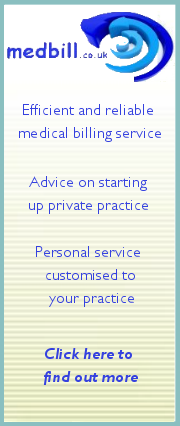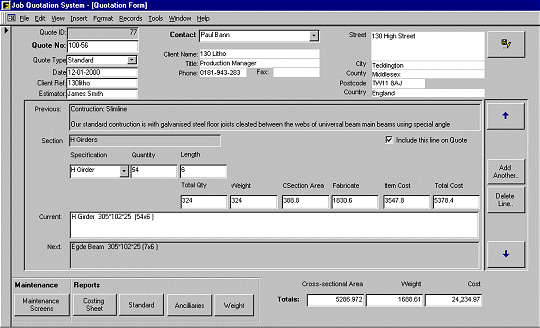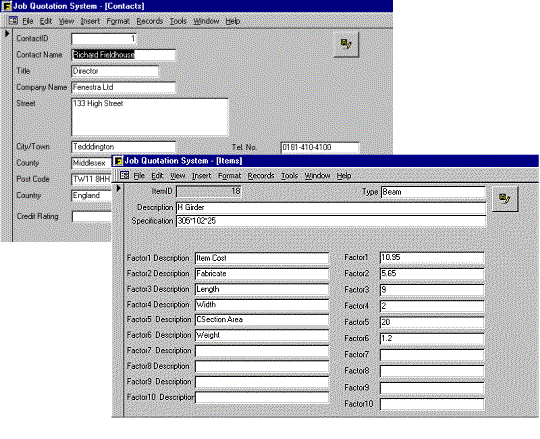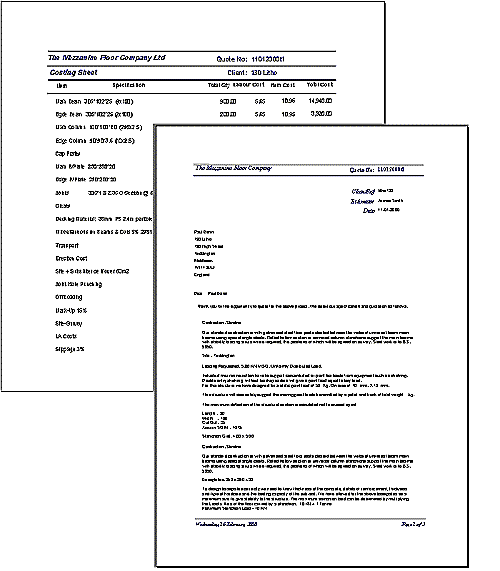|
Job Quotation System This system allows users to produce a Quotation to be sent to a client. The flexible design can be adapted to fit various types of job. The System consists of a logon screen, main screen for doing the quotes and maintenance screens for adding item details, system users etc. The main Quotation screen is divided into 3 sections. The top section allows users to key general information associated with a quote such as the date, client, contact details, estimator etc.
The middle section relates to a specific paragraph/section of a quote and allows users to select standard paragraphs and items that make up part of the job (for example - H girders for a floor). Various parameters such as the quantity and length required can be keyed in. The system is driven by a checklist, which consists of paragraphs/sections that appear on a quote. In the above example the checklist line is for the H girders section. The checklist line displays a list of Girders in the drop-down box under the label "specification" prompting the user to make a selection. In addition the user is prompted to key the quantity and length required. The information requested here depends on the checklist. The system calculates various totals by taking reference data for the item such as cost per metre. The user navigates through the checklist using the arrow buttons on the right and thus can complete the paragraphs/sections that make up a complete quote. The user can then print a standard quote and/or costing report. The user has the ability to set-up checklists and essentially can tailor these to provide a variety of quotation types for different jobs or different types of customer. The bottom section of the screen keeps track of various totals and allows access to maintenance screens to key Contact details, build checklists and key item details. Maintenance Screens
|